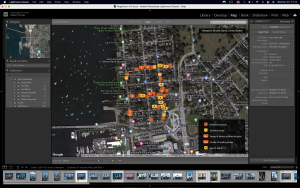Want to geotag your photos but your camera doesn’t have GPS? Don’t want to spend a lot of money testing several apps? Wish there was a simple, inexpensive solution? Now there is.
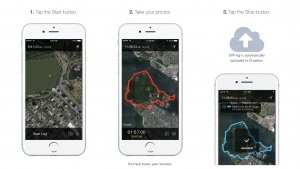
Looking online, there are several solutions but so many are a paid service; something I was reluctant in doing as many of these apps do offer a free version but so often, they leave out some feature or service that made doing without it, pointless – a great way to get one to buy the ‘free’ app.
There is one app that seemed to fit the bill – or at least fulfill all my requirements; be free, easy to use, and integrate with Lightroom. The app which bets filled that role is PixTrack. It’s is very easy to use, fire up the app, hit the start button, take photos, and when done, hit the Stop button and upload the GPX log to either Dropbox, iCloud, text, or email. Then, after the images are imported into Lightroom, simply use the GPX log to tag your images.
For the app, on the Apple store, click here.